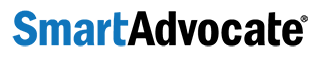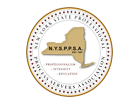Even before the coronavirus outbreak, e-filing had become the increasingly preferred way for lawyers to file documents with the court. However, with concerns of COVID-19 infection remaining a persistent issue, e-filing has become even more important than before, and when done properly, e-filing can be both convenient and safe. However, if you are not careful, you can wind up having your e-filed documents rejected, and there are a few common reasons why that happens.
1) Wrong Filing Information
A common but embarrassing issue regardless of whether it is done with a physical filing or an e-filing, a document can be rejected for simply having the wrong information. This might include incorrect or out-of-date contact information, an incorrect filing number, or any one of other several issues that can only take a moment to check, but which are easy to miss. Before you submit anything to the court, therefore, make sure all the important information is correct, which will avoid a need to refile later.
2) Missing Filing Deadlines
The convenience of e-filings can be a double-edged sword. On the one hand, the ability to file a document at any time, regardless of whether the court is open, means you do not need to worry if you do not manage to file a document before the end of business. On the other hand, this level of convenience can engender complacency, and far too many lawyers push their filings to the very last moment, meaning they can easily miss a deadline if they are not careful. Additionally, the courts will only count a document as filed when the filing fee is paid, meaning that any problems with your credit card or bank account could result in a “late” filing, even if you e-filed the document before the deadline.
3) Incorrect File Format or Size
Some courts are not only particular about things like page limits or fonts, but also about file formats or file sizes. If your court only accepts a filing in PDF format and you submit it as a Word document, for example, your filing could be rejected. Additionally, many courts have instituted requirements about file sizes, independent of its page count. If your court requires files be a maximum of five megabytes, and it comes out to 5.5 megabytes, your e-filed document could be rejected.
4) Filing the Wrong Document
A surprisingly easy error to make when e-filing a document is filing the wrong document. After all, it is not that hard to mis-click on the wrong file on your hard drive and send along a document other than the one you intended to send. This could result in duplicate filings or filing an earlier version of the document you intended to file, or simply filing a document from a different case. Whatever the case, your document is likely to be rejected.
5) Confidentiality Issues
Depending on the nature of the case you are handling, you may be dealing with information protected by confidentiality laws. If confidential information in your filing is not properly redacted, or if a document that is intended to be sealed is not filed as such, your document could be rejected. Or, worse, it could be made public, resulting in a host of additional legal issues as you try to “un-file” the document containing inappropriately disclosed information.
6) Technological Problems
Computers have come a long way over the past few decades, but technological glitches and bugs remain constant problems. Even if you do everything right, a hiccup in the e-filing system could result in your filing not being transmitted properly. Therefore, you should make sure that the e-filing went through successfully and should not wait until the last minute to file, so you can quickly correct the problem if you need to.
7) File Infected by Malware
A relatively new hazard of e-filings is the risk that your document has become infected by a computer virus or other malware. Every lawyer should already take steps to ensure their computer systems are secure, but it only takes one mistake to invite malware onto your system. This, in turn, could turn any document on your computer into a vector of infection that may not make it through the e-filing process. Thus, you should make sure your system has anti-virus software and other security measures to protect you and conduct regular scans for malware to remove anything that may have gotten onto your system.
The process servers at Nicoletti & Harris have provided service of process and litigation support for our clients since 1986, giving us the experience to handle the demands of the modern legal environment. We provide service for all areas of law, assisting clients throughout New York, New Jersey, and Florida. If you require a process server or other forms of litigation support, contact our New York office at (212) 267-6448, or you can contact our New Jersey office at (732) 677-3903, or you can visit our contact page.